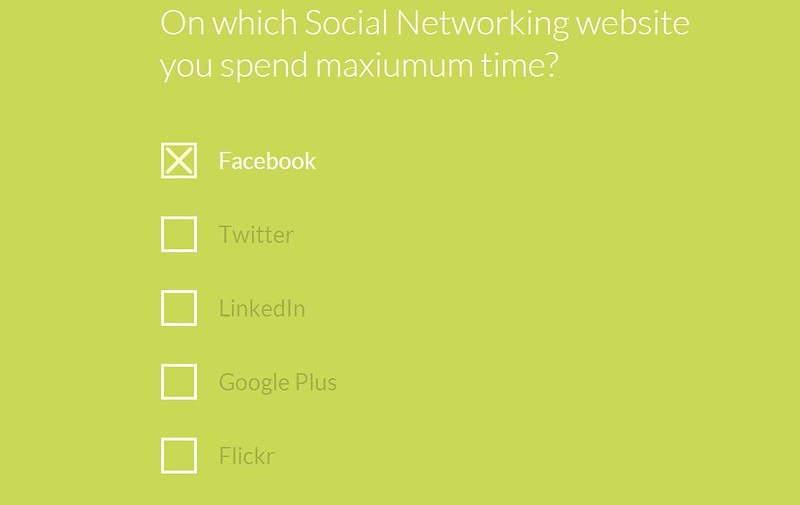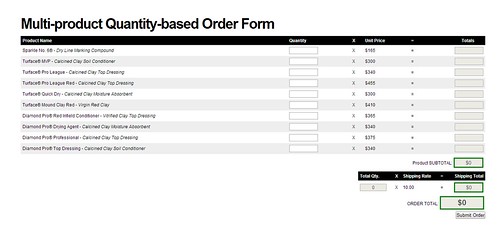You guys might be thinking how this Google Search Box is created. How its designing is done? How is it linked with script? And many more questions must be coming to your mind. Well answer to all your question is coming up with this post.
Creating a Custom Google Search Box is quite an simple and easy task. To create a custom Google Search Box you just need some basic and simple knowledge of HTML, CSS and some scripting also. To create a custom Search box, we will perform some steps.
- Open Google in your web-broswer.
- Inside Search Box Type “Custom Google Search Box”
/*Some text is missing*/